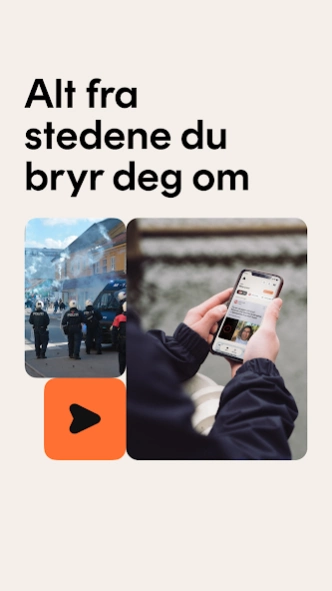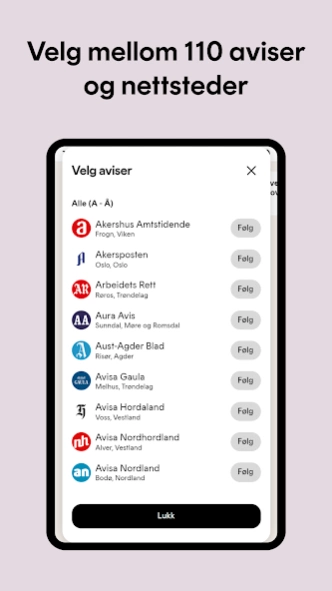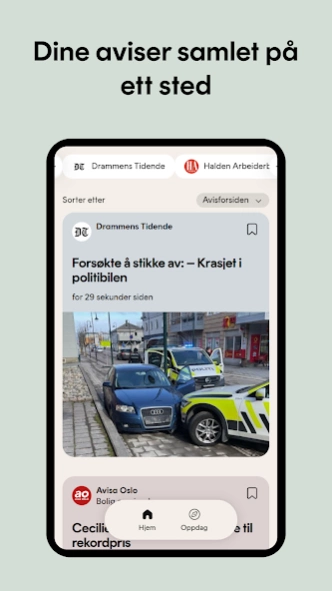ALT 7
Continue to app
Free Version
Publisher Description
ALT - ALT collects news from Amedia's newspapers in one and the same place.
The world's most important news happens where you live. At the same time, many have roots in several local communities and are interested in news from where they grew up, where their family lives or where they have a cottage. ALT collects news from all these places in one and the same place.
With ALT, you can choose which newspapers you want to follow, and easily collect the issues in one place, in one news stream. Choose from Nettavisen and over 100 local newspapers and websites throughout Norway.
Local news
With journalists throughout the country, we give you more of what interests you, seen from many different points of view.
Closest in all of Norway
With our extensive network of newspapers and journalists from all over the country, we are closer to Norway. We are present where it happens, when it happens, with local journalists who know the places and topics better than anyone else. That way, we can dive deeper and give you the most current and relevant information for you. At ALT, you get everything you want to know gathered in one place, adapted to you.
Discover news from all over the country
In addition to your personal news feed, you will also find Discover. Here are cases from all over the country that you didn't know you wanted to read.
About ALT
ALT is a free app for Android published in the Newsgroup Clients list of apps, part of Communications.
The company that develops ALT is Amedia. The latest version released by its developer is 7.
To install ALT on your Android device, just click the green Continue To App button above to start the installation process. The app is listed on our website since 2023-05-22 and was downloaded 0 times. We have already checked if the download link is safe, however for your own protection we recommend that you scan the downloaded app with your antivirus. Your antivirus may detect the ALT as malware as malware if the download link to no.alt.www.twa is broken.
How to install ALT on your Android device:
- Click on the Continue To App button on our website. This will redirect you to Google Play.
- Once the ALT is shown in the Google Play listing of your Android device, you can start its download and installation. Tap on the Install button located below the search bar and to the right of the app icon.
- A pop-up window with the permissions required by ALT will be shown. Click on Accept to continue the process.
- ALT will be downloaded onto your device, displaying a progress. Once the download completes, the installation will start and you'll get a notification after the installation is finished.